It’s that time again, a brand new year and a chance to create the life you desire. First off, Happy New Year! 2023 definitely flew by and I know it may have been a little chaotic and heavy to deal with, but I’m wishing you nothing but the best for 2024. Here’s to more joy, success and happy memories. Although we’re a little late to the party, it’s never too late to get those goals written down. If you’re anything like me, it may be overwhelming at first but I’m here to help you out. Just like in times past we will be creating a vision board for the year, this one would be done digitally since we are mainly using screens everyday.
Digital Vision Board
To get started you’ll need access to a few applications and devices:
- Canva
- Laptop/Phone/Tablet
- Notebook/Note-taking app
Step 1: What are your goals?
Before we get into designing our vision board, it would be helpful to know what your goals are, it’s important to work on setting SMART (specific, measurable, attainable, relevant, timely ) goals. It could also be helpful if you think of them in categories e.g. health, finances, education/ career, relationships, personal etc. These would also come in handy for your 2024 Bingo Card.
Step 2: Find your inspiration!
I like using Pinterest to search for images which fit the themes of my goals as they usually have more aesthetic photos to choose from. To make things simple I create a Pinterest board titled “digital vision board” then save all the pins which I like to see. After, I go in and download them to my device.

Step 3: Get Creative!
Once you’ve got all your photos that you want to use, the next thing is to hop over to Canva to get creative with your vision board design. If you feel overwhelmed by this step, have no fear as Canva offers a lot of free templates. A prior step would be to research the sizes for your design (desktop wallpaper vs. phone lock screen); then create a design within Canva. Here the process becomes pretty simple, you begin by inserting all your images into your design and arranging or cropping them as you’d like.
Things I like to include on my vision board are:
- The year, 2024
- A word for the year, thrive
- A photo of myself
Tips & Tricks for using Canva
- Choose bold fonts which would be easy to read the words inserted over the photos
- If your font doesn’t show clearly over the photos you can add a square element, change the colour to black and adjust the transparency
- Play around with text effects such as ‘glow’ and ‘curve’
- Use the position feature to layer and arrange photos and text appropriately
- For a more aesthetic feel, try your best to find images with similar colours or feel

Bingo Card
This is an idea which piqued my interest from TikTok, so I figured why not. At the end of the year it’s something to look back on and see how your goals came to life. Whereas with your vision board you’re focusing on overarching themes to match your goals, with your bingo card, you’re identifying concrete actions you wish to take.
e.g. Join the gym
Vision board photos: gym aesthetic, fitness shots
Bingo card text: worked out 3x/week or went to the gym consistently
Honestly, it’s up to you how specific you want to be with your goals. I’ve seen some as simple as ‘travel internationally’ but if you already have a bucket list country or somewhere you wish to visit why not put it out into the universe. P.S. you’ll need a list of twenty-five goals. You can also create these cards based on quarterly goals, business goals or personal; however, I put everything into one.
Click to use Bingo Card Template
*Create a copy of the template before editing*
Overall, I usually have fun creating my vision board as it’s a little creative activity and something to look forward to working on during the year. I decided to do one for my phone lock screen so that I can see it regularly and be encouraged to act on at least one of the goals in that moment or make plans on how to achieve the goals. A good way to not get overwhelmed or to also see how much progress is being made and to plan effectively is to have quarterly/monthly reviews.
For more on the vision board process check out an oldie but goldie:
All the best for new year!

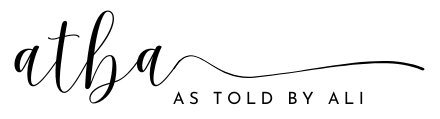




2 responses to “Creating a Digital Vision Board & 2024 Bingo Card using Canva”
love this
LikeLiked by 1 person
Thank you!
LikeLike